Welcome to the Dokoworld AC Manual! This guide provides essential information for setting up, operating, and maintaining your portable air conditioner. Ensure safe and efficient usage by following the instructions carefully.
1.1 Importance of Reading the Manual
Reading the Dokoworld AC manual is crucial for ensuring safe and efficient operation. It provides essential guidelines for installation, usage, and maintenance, helping you avoid potential issues. The manual details key features, troubleshooting tips, and safety precautions to maximize performance and longevity. By understanding the instructions, you can optimize cooling, prevent damage, and ensure compliance with manufacturer recommendations. Familiarizing yourself with the manual is the first step toward enjoying reliable and effective cooling from your Dokoworld portable air conditioner.
1.2 Overview of the Dokoworld Portable Air Conditioner
The Dokoworld Portable Air Conditioner is a compact, lightweight unit designed for efficient cooling in various spaces. With a cooling power of 8000 BTUs and dehumidifier functionality, it offers versatile operation. Its portability features make it easy to move between rooms, while the user-friendly control panel ensures straightforward operation. This unit is ideal for small to medium-sized areas, providing both cooling and dehumidifying benefits to enhance comfort and air quality in your home or office.

Setup and Installation
Unbox, inspect, and position your Dokoworld AC. Follow placement guidelines for optimal airflow. Connect electrical and drainage components securely. Refer to step-by-step instructions for a safe, efficient setup.
2.1 Unboxing and Initial Inspection
Start by carefully unboxing your Dokoworld AC. Ensure all components are included and inspect the unit for any visible damage. Before proceeding with setup, review the manual to understand the installation process and safety guidelines. This step is crucial to prevent potential issues and ensure proper functionality. Take your time to familiarize yourself with the parts and their purposes, as outlined in the provided instructions.
2.2 Placement and Positioning Guidelines
Proper placement is essential for optimal performance. Ensure the unit is on a level, stable surface and away from direct sunlight or heat sources. Maintain a minimum clearance of 20 inches from walls and obstructions to ensure proper airflow. Avoid placing the AC near curtains or furniture that could block air circulation. Keep the unit in a well-ventilated area to prevent moisture buildup. Always follow the manufacturer’s guidelines for positioning to maximize efficiency and safety. Check the manual for specific recommendations tailored to your Dokoworld AC model.
2.3 Connecting Electrical and Drainage Components
Connect your Dokoworld AC to a grounded electrical outlet with the correct voltage rating. Avoid using extension cords to ensure safe power supply. For drainage, position the unit on a slightly elevated surface to prevent water from flowing back. Use the provided drain hose to direct condensate water to a suitable location. Regularly inspect the power cord and drainage system for damage or blockages. Always refer to the manual for specific electrical and drainage requirements to maintain efficiency and safety.
2.4 Step-by-Step Installation Instructions
Ensure the unit is placed on a flat, stable surface. 2. Connect the exhaust hose to the rear vent and extend it near a window. 3. Secure the window kit to the window frame and attach the exhaust hose. 4. Plug in the power cord to a grounded outlet. 5. Turn on the unit and test all functions. 6. Ensure proper drainage by positioning the unit slightly elevated or using the drain hose provided. Follow these steps for a smooth installation process.

Operating Instructions
Learn how to start, control, and optimize your Dokoworld AC using the control panel. Explore cooling modes, fan speeds, and advanced settings for efficient operation and comfort.
3.1 Understanding the Control Panel
The control panel is the central interface for managing your Dokoworld AC. It features buttons for power, mode selection, fan speed, and temperature adjustment. The LED display shows current settings and error codes. Use the remote control for convenient operation. Familiarize yourself with each button’s function to optimize cooling, fan, and dehumidify modes. Always refer to the manual for explanations of symbols and codes to ensure proper usage and troubleshooting.
3.2 Basic Functions and Modes
Your Dokoworld AC offers multiple operating modes to suit different needs. The Cooling Mode lowers the room temperature, while the Fan Mode circulates air without cooling. The Dehumidify Mode removes excess moisture, reducing humidity. Additionally, the unit features an Energy-Saving Mode to optimize power consumption. Each mode is easily selectable via the control panel or remote. Understanding these functions allows you to customize your comfort and energy usage efficiently. Regular use of these modes ensures optimal performance and extends the unit’s lifespan.
3.3 Advanced Features and Settings
The Dokoworld AC includes advanced features for enhanced comfort and efficiency. The 24-hour timer allows you to schedule cooling sessions. Smart sensors automatically adjust settings based on room temperature. The silent operation mode minimizes noise for a peaceful environment. Additionally, the eco mode optimizes energy consumption. These features provide a customizable and energy-efficient cooling experience, ensuring your space remains comfortable while minimizing power usage. Explore these settings to maximize convenience and performance.

Maintenance and Troubleshooting
Regular maintenance ensures optimal performance. Clean filters monthly and inspect drainage for blockages. Check for refrigerant leaks and address error codes promptly. Troubleshoot common issues like weak airflow or noise to maintain efficiency and extend lifespan.
4.1 Cleaning and Replacing Air Filters
Regular filter maintenance is crucial for optimal performance; Clean the air filters monthly using mild soap and water, then allow them to dry completely before reinstalling. If damaged or excessively dirty, replace the filters with compatible substitutes. Neglecting this can reduce airflow, lower cooling efficiency, and potentially damage the unit. Always turn off the AC before performing maintenance. Properly cleaned or replaced filters ensure better air quality, energy savings, and extended appliance lifespan.
4.2 Identifying and Fixing Common Issues
Common issues with your Dokoworld AC may include error codes, reduced cooling performance, or water leakage. If the E4 code appears, check the outdoor temperature sensor and wiring for damage. For weak airflow, inspect air filters and ensure proper installation. Water leakage may indicate a clogged drainage system; clean or replace it as needed. Always refer to the troubleshooting section for specific solutions. Regular maintenance and timely repairs ensure optimal performance and extend the unit’s lifespan.
4.3 Resetting the Unit and Error Codes
To reset your Dokoworld AC, unplug the unit, wait 30 seconds, and plug it back in. This often resolves minor issues. Error codes like E4 indicate sensor or wiring problems. Check the outdoor temperature sensor for damage or debris. Ensure proper connections and clean any blockages. If issues persist, consult the troubleshooting guide or contact customer support. Regular resets and addressing error codes promptly help maintain efficiency and prevent further complications. Always refer to the manual for specific error code solutions.
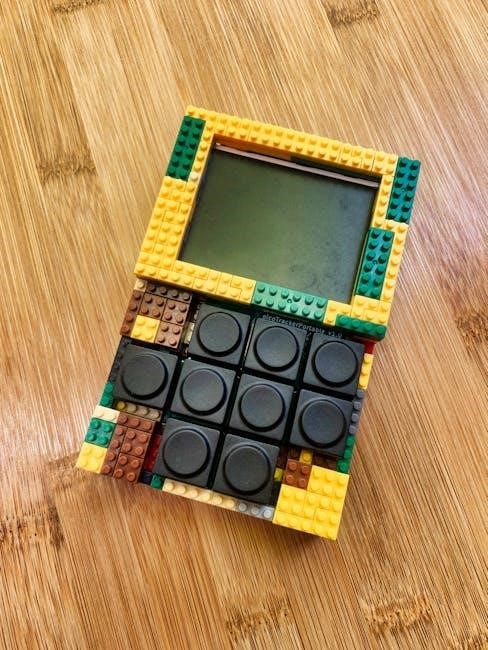
Specifications and Technical Details
The Dokoworld AC is a 0.6-ton portable unit with 8000 BTU cooling power. It features dehumidifier and lightweight designs, ideal for personal spaces. Dimensions: 11.4D x 11.4W x 27.2H inches.
5.1 Key Features of the Dokoworld AC
The Dokoworld AC offers a portable and lightweight design, making it easy to move between rooms; It includes a built-in dehumidifier, multiple cooling modes, and an intelligent temperature control system. The unit features a sleek and compact build, suitable for small to medium-sized spaces. Its energy-efficient operation ensures cost-effective cooling, while the intuitive control panel allows for easy adjustments. Additional features include a programmable timer and a remote control for convenient operation.
5.2 Electrical Requirements and Compatibility
The Dokoworld AC requires a standard 120V electrical outlet with a 15A circuit to operate efficiently. It is designed to work with typical household electrical systems, ensuring compatibility and safety. The unit consumes 8000 BTU of cooling power and operates at a rated current of 6.6A. Always use the provided power cord and avoid extensions or adapters to prevent electrical hazards. Ensure your home’s electrical system meets these requirements for optimal performance and to maintain safety standards.
5.3 Design and Portability Features
The Dokoworld AC features a lightweight and compact design, weighing approximately 55 pounds, making it easy to move between rooms. The unit includes built-in caster wheels for smooth mobility. Its portable design allows for flexible placement without permanent installation. The compact dimensions (11.4D x 11.8W x 27.6H inches) ensure it fits seamlessly into most spaces. The sleek and modern design complements home decor while providing effective cooling. This portability enhances convenience, allowing users to enjoy cool air wherever needed without hassle.
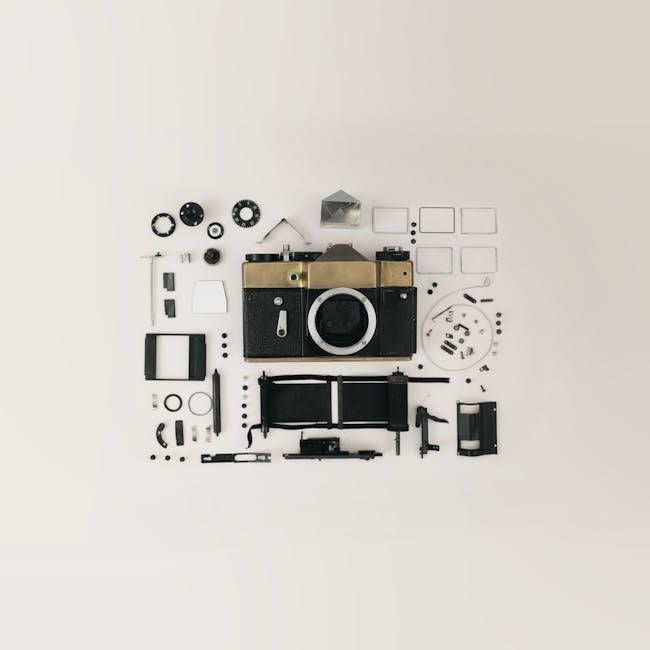
Safety Precautions
Always read the manual before use. Ensure proper installation and operation to avoid hazards. Keep the unit away from water and flammable materials to prevent accidents.
6.1 General Safety Guidelines
Always follow the manufacturer’s instructions to minimize risks. Ensure the air conditioner is placed on a stable, level surface away from water and flammable materials. Avoid overloading electrical circuits and keep children away from moving parts. Regularly inspect the power cord and plugs for damage. Never operate the unit with damaged components. Proper ventilation is crucial to prevent gas leaks or electrical issues. Adhere to these guidelines to ensure safe and efficient operation of your Dokoworld AC.
6.2 Proper Usage and Handling Tips
Place the Dokoworld AC on a stable, level surface to ensure proper operation. Keep it away from water and flammable materials. Avoid lifting the unit unnecessarily, as it may cause damage or injury. Use the provided casters for easy mobility. Clean the air filters regularly to maintain efficiency. Ensure the drain hose is properly connected to prevent water accumulation. Always unplug the unit before cleaning or performing maintenance. Follow these tips to ensure safe and optimal performance of your portable air conditioner.
6.3 Emergency Shutdown Procedures
In case of an emergency, immediately turn off the Dokoworld AC using the control panel or unplug it from the power source. If the unit overheats, emits unusual noises, or leaks water, stop operation instantly. Ensure all vents are clear and check for blockages. If the issue persists, contact customer support. Always prioritize safety and avoid restarting the unit until the problem is resolved. Consult the manual for specific error codes and follow recommended procedures to prevent further damage.

Warranty and Customer Support
Your Dokoworld AC is backed by a comprehensive warranty. For inquiries or assistance, contact customer service directly or visit the official website for support resources and guides.
7.1 Warranty Coverage and Duration
The Dokoworld AC warranty typically covers parts and labor for one year from the purchase date. Extended warranties may be available. To ensure coverage, keep your proof of purchase. Warranty excludes damage caused by misuse or improper installation. For details, visit the official website or contact customer support. Any unauthorized repairs void the warranty. Ensure your unit is installed correctly to maintain coverage and performance.
7.2 Contacting Customer Service
For assistance with your Dokoworld AC, contact customer service via phone, email, or online support forms. Visit their official website for contact details and additional resources. Ensure you have your unit’s model number and purchase date ready for efficient support. Online FAQs and user manuals are also available for quick troubleshooting. Representatives are available to address questions, warranty claims, or technical issues. For urgent matters, call the dedicated support hotline listed on the Dokoworld website.
7.3 Online Resources for Assistance
Visit the official Dokoworld website for comprehensive online resources, including downloadable PDF manuals, user guides, and troubleshooting tips. The website features a dedicated support section with FAQs, installation guides, and warranty information. You can also access instructional videos and interactive tutorials to help resolve common issues. For specific queries, use the search function to find relevant documentation or contact support directly through the website’s contact form. These resources ensure convenient access to assistance, helping you maintain and operate your AC effectively.
