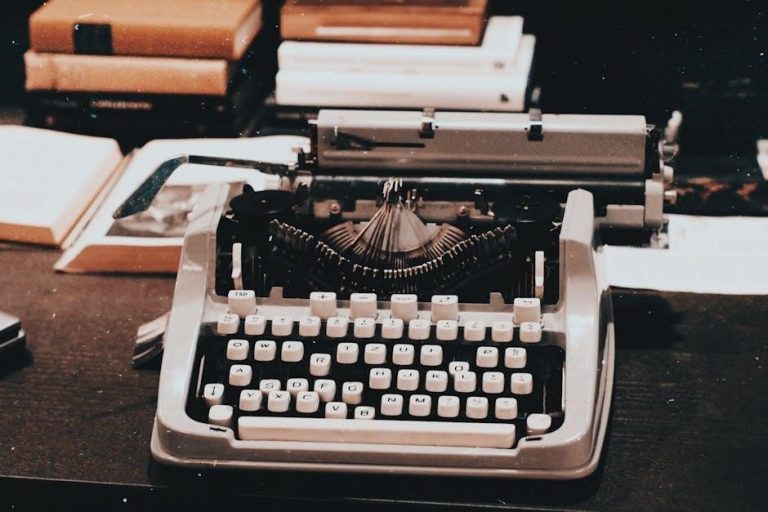Welcome to the Honeywell TrueZONE HZ221 manual, a comprehensive guide for installing, configuring, and operating the HZ221 zone panel. Designed for technicians and homeowners, this manual provides detailed instructions for optimizing HVAC system performance through precise zoning control.
1.1 Overview of the HZ221 Zone Panel
The Honeywell TrueZONE HZ221 is a versatile zone panel designed to enhance HVAC system efficiency by dividing spaces into distinct zones. It supports single-stage heat pumps with auxiliary heat, accommodating up to two zones. Operating at a maximum of 24 volts, the panel ensures safe and reliable performance. Ideal for residential and small commercial setups, the HZ221 allows precise temperature control, reducing energy waste. This user-friendly system is compatible with various thermostats and HVAC configurations, making it a flexible solution for zoning needs. Refer to the manual for detailed installation and configuration guidance.
1.2 Key Features and Benefits
The Honeywell TrueZONE HZ221 offers a robust set of features that enhance HVAC system performance. It supports single-stage heat pumps with auxiliary heat, accommodating up to two zones for precise temperature control. The panel operates at 24 volts, ensuring safe and reliable operation. With compatibility with various thermostats, the HZ221 provides flexible configuration options. Its user-friendly design simplifies installation and setup, while its energy-efficient zoning capabilities reduce waste and lower utility costs. Designed for residential and small commercial applications, the HZ221 delivers enhanced comfort and system optimization, making it an ideal choice for modern HVAC needs.
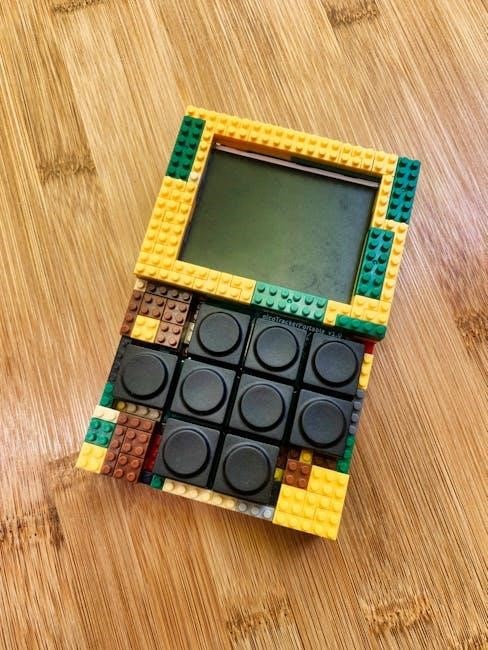
System Requirements and Compatibility
The Honeywell TrueZONE HZ221 is designed for single-stage heat pumps with auxiliary heat, supporting up to two zones. It operates at 24 volts, ensuring compatibility with most HVAC systems.
2.1 Compatible HVAC Systems
The Honeywell TrueZONE HZ221 is compatible with single-stage heat pumps featuring auxiliary heat, supporting up to two zones. It works seamlessly with standard HVAC systems, including forced-air setups. The panel operates on 24V AC and is designed for systems with a transformer voltage range of 18-30V AC at 50/60Hz. This ensures compatibility with a wide range of heating and cooling configurations, making it a versatile solution for zoned HVAC control.
2.2 Voltage and Frequency Specifications
The Honeywell TrueZONE HZ221 operates on a 24V AC power supply, with a transformer voltage range of 18-30V AC. It is compatible with both 50Hz and 60Hz frequencies, ensuring versatility across different electrical systems. The panel has a maximum current draw of 6.25 VA, which is essential for determining the appropriate transformer size. Proper voltage and frequency alignment are crucial for safe operation and optimal performance. Always ensure the power supply matches these specifications to maintain system efficiency and reliability.
2.3 Zoning Capabilities
The Honeywell TrueZONE HZ221 supports up to two zones, enabling precise temperature control in different areas of your home. It is specifically designed for single-stage heat pumps with auxiliary heat applications. The system allows for customizable zoning, ensuring energy efficiency by heating or cooling only the areas in use. For proper functionality, thermostats must be configured to work with heat pumps, particularly those with a cool reversing valve. This feature ensures optimal performance and comfort while reducing energy consumption. Proper installation and configuration are essential to maximize the zoning capabilities of the HZ221 system.

Installation Guidelines
Disconnect power before starting installation. Mount the HZ221 near HVAC equipment on a wall, stud, or cold-air return. Complete wiring before applying power.
3.1 Preparation and Safety Precautions
Before starting, ensure the power to the HVAC system is turned off at the circuit breaker. Verify the absence of voltage using a multimeter to ensure safety.
Wear appropriate protective gear, including gloves and safety glasses, to prevent injury during installation. Clear the workspace of clutter and ensure good ventilation.
Gather all necessary tools and materials, such as screwdrivers, wire strippers, and connectors, before proceeding. Review the manual thoroughly to understand the process.
Ensure all components are compatible with the HZ221 panel and the existing HVAC system. Follow all manufacturer guidelines to avoid damage or safety hazards.
3.2 Mounting the HZ221 Panel
Mount the HZ221 TrueZONE panel near the HVAC equipment for optimal performance. Choose a location on a wall, stud, roof truss, or cold-air return. Ensure the area is dry and free from direct sunlight to prevent overheating. Use screws or anchors suitable for your wall type to secure the panel firmly. Keep it level to ensure proper operation and accessibility for future maintenance. Avoid mounting near other electrical devices to minimize interference. Follow the manufacturer’s guidelines for the correct installation to guarantee reliability and safety. Proper mounting ensures efficient control of your zoned heating and cooling system.
3.3 Wiring and Power Connections
Disconnect power before starting the installation. Wire the entire panel before applying transformer power. Ensure all connections are secure and follow the wiring diagram provided in the manual. The HZ221 panel operates on a transformer voltage range of 18-30 volts AC, with a frequency of 50 or 60 Hz. Connect the thermostat wires according to the manufacturer’s instructions, ensuring compatibility with your HVAC system. Verify that all zones are properly linked to the panel for accurate temperature control. Double-check all connections to avoid short circuits or malfunctions. Label wires for future maintenance and troubleshooting convenience.
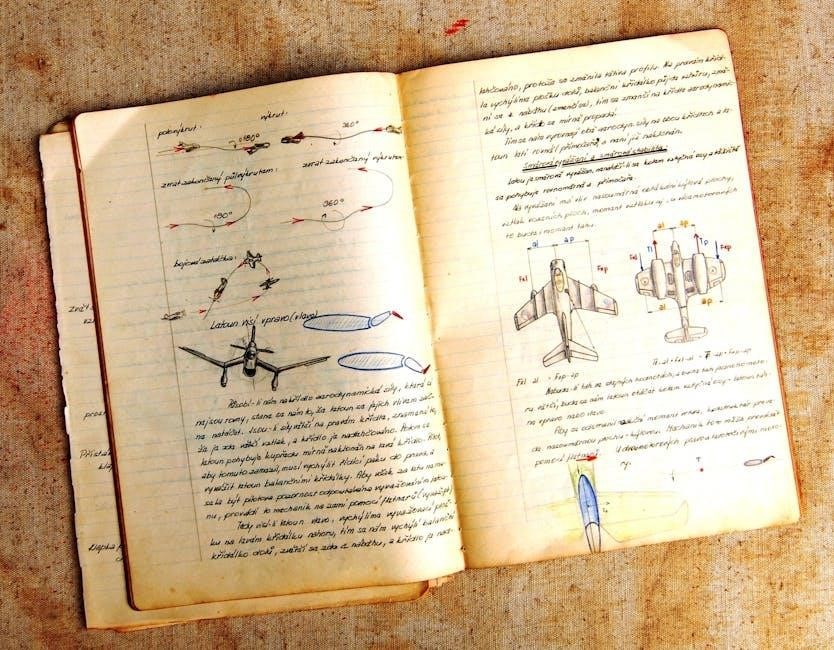
Configuration and Setup
Configure the HZ221 zone panel by setting up zones, thermostats, and custom controls. Follow the manual for step-by-step guidance to ensure proper system operation and optimization.
4.1 Configuring the Zone Panel
Configuring the HZ221 zone panel involves setting up zones, assigning thermostats, and customizing controls. Start by connecting the panel to your HVAC system and thermostats. Use the manual to program each zone, ensuring proper communication between components. Set temperature ranges and operation modes to meet your needs. Always follow safety precautions and manufacturer guidelines during setup to avoid errors. Proper configuration ensures efficient heating and cooling, optimizing energy use and comfort.
4.2 Thermostat Configuration
Thermostat configuration is essential for proper system operation. Ensure thermostats are compatible with the HZ221 panel and configured for heat pumps with a cool reversing valve. Assign each thermostat to its respective zone, following the manual’s instructions. Set temperature ranges, heating and cooling modes, and fan operations. Verify communication between thermostats and the zone panel. Proper configuration ensures precise temperature control and energy efficiency. Always refer to the thermostat’s manual for specific settings and compatibility with the HZ221 system.
4.3 Zone Control and Customization
The HZ221 allows precise zone control and customization, enabling tailored comfort across different areas. Configure up to two zones, optimizing temperature settings for each space. Use zone dampers to direct airflow efficiently and isolate zones when not in use. Customize zone names and settings via the panel interface. Schedule temperature adjustments based on occupancy or preferences. The system ensures energy efficiency by only heating or cooling active zones. Advanced customization options enhance comfort while reducing energy consumption, making the HZ221 a flexible solution for diverse HVAC needs.

Operating the HZ221 System
Operate the HZ221 by navigating its intuitive interface to set temperatures, manage zones, and monitor system performance. Ensure efficient airflow distribution for optimal comfort and energy savings.
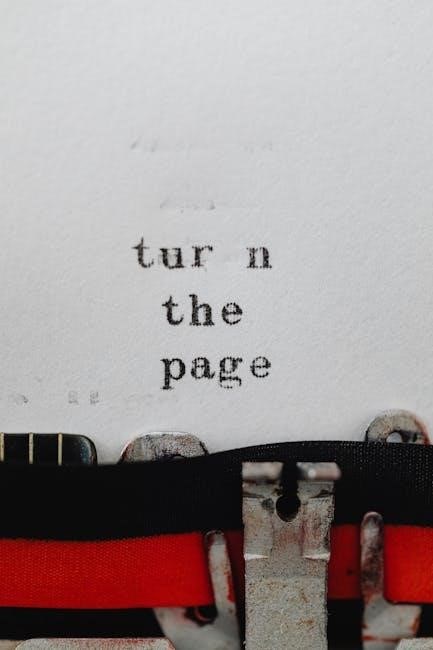
5.1 Basic Operation and Navigation
To begin operating the HZ221 system, ensure the panel is properly powered and connected. Start by reading the manual thoroughly to understand its features and operation. The intuitive interface allows users to set temperatures, activate zones, and monitor system status. Navigate through the menu to configure settings, such as zone assignments or temperature preferences. Ensure all thermostats are correctly configured for optimal performance. Always follow safety precautions and guidelines provided in the manual to avoid errors. Regularly check the system to ensure efficient airflow and energy savings.
5.2 Troubleshooting Common Issues
Common issues with the HZ221 system often relate to power, wiring, or configuration. First, ensure the panel is properly powered and all connections are secure. If zones are not responding, check for loose wires or incorrect thermostat settings. Verify that the system is configured correctly for your HVAC setup, especially if using a heat pump; Refer to the manual for specific error codes and solutions. If issues persist, consult a professional or contact Honeywell support. Regular maintenance and updates can prevent many problems, ensuring optimal system performance and energy efficiency.
5.3 Maintenance and Optimization Tips
Regular maintenance ensures optimal performance of the HZ221 system. Check and clean filters monthly to maintain airflow and efficiency. Verify wiring connections periodically to prevent issues. Update system software when available to access new features and improvements. Inspect thermostats for proper calibration and battery levels. Schedule annual professional inspections to ensure system alignment with HVAC equipment. For optimal zoning, balance airflow dampers seasonally. Keep the zone panel free from dust and moisture. By following these tips, you can enhance system reliability, energy efficiency, and overall comfort. Proper care extends the lifespan of your Honeywell TrueZONE HZ221 system.
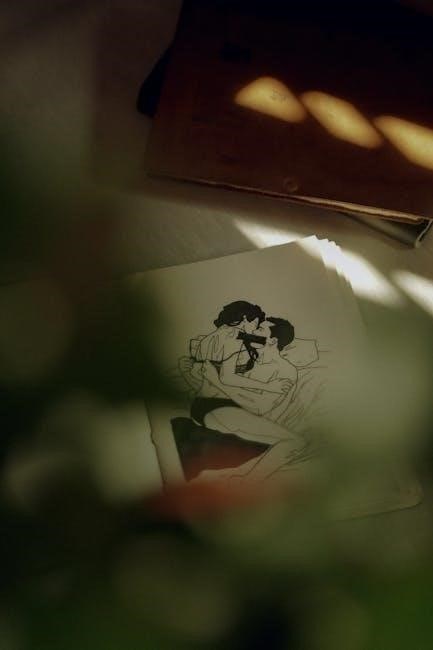
Technical Specifications
The HZ221 operates at 24 volts AC, supporting single-stage heat pumps with auxiliary heat. It manages up to two zones, ensuring efficient and precise temperature control.
6.1 Input Ratings and Current Draw
The Honeywell TrueZONE HZ221 zone panel operates on a transformer voltage range of 18-30 volts AC, with a frequency of either 50 or 60 Hz. It has a maximum current draw of 6.25 VA, ensuring efficient operation. This specification supports single-stage heat pumps with auxiliary heat applications, making it suitable for up to two zones. The system is designed to provide reliable performance while maintaining energy efficiency. These ratings are crucial for proper installation and ensure the panel functions within its operational limits, delivering precise temperature control and zoning capabilities.
6.2 Environmental and Operational Limits
The Honeywell TrueZONE HZ221 zone panel is designed for indoor use, operating effectively within a temperature range of 32°F to 120°F (0°C to 49°C) and a relative humidity of up to 80%. It should be mounted in a dry, well-ventilated area, away from direct sunlight and moisture. The panel is not intended for outdoor use or exposure to extreme environmental conditions. Proper installation in a suitable location ensures optimal performance and longevity. Avoid storing the panel in environments outside these specified limits to prevent damage or malfunction.
6.3 Warranty and Compliance Information
The Honeywell TrueZONE HZ221 zone panel is backed by a limited warranty covering parts and labor for a specified period under normal use. The product complies with applicable safety and performance standards, including UL certifications and FCC regulations for radio frequency interference. Proper installation and operation within specified environmental limits are essential to maintain warranty validity. Damage due to misuse, improper installation, or environmental extremes may void the warranty. For full warranty details and compliance certifications, refer to the official Honeywell documentation or contact customer support. Compliance ensures reliable performance and safety in residential and commercial applications.